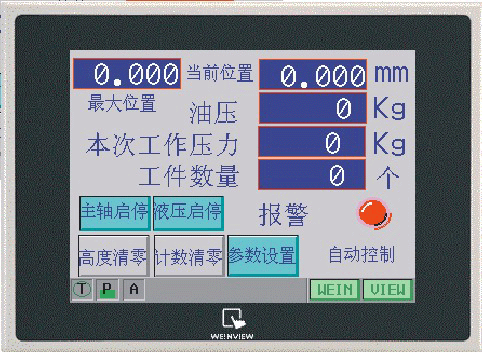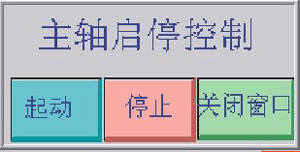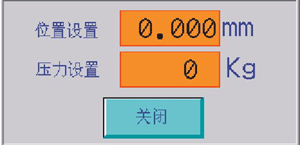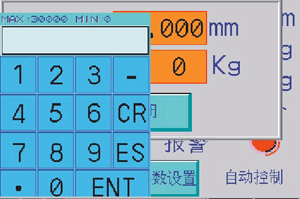LCD Touch Screen Programmable Electrical Control Panel
 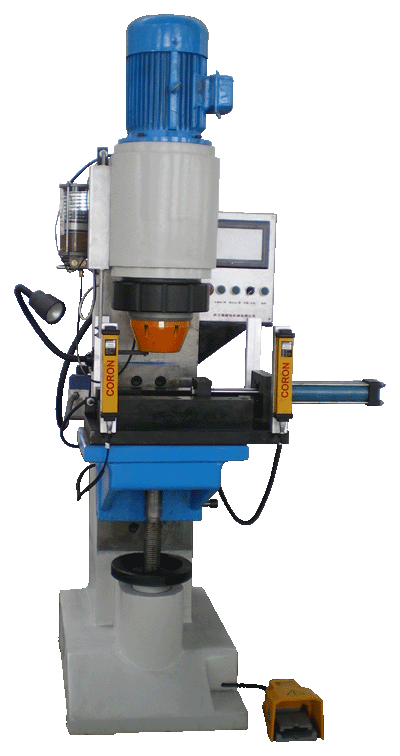 |
|
|
|
| Electric cabinet appearance | |
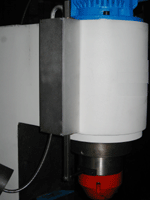 |
|
| Grating ruler unit | |
 |
|
| ▲ PLC Programmable Control | |
| ▲ 7 inches colorful LCD touch screen | |
| ▲ Pressure monitoring with synchronous pressure display | |
| ▲ Pressure alarm | |
| ▲ Precision Pressure Sensors | |
| ▲ Grating ruler stroke control | |
| ▲ Stroke Adjustable | |
| ▲ Stroke real-time display | |
| ▲ Mode selection Auto / Manual | |
| ▲ Workpiece counter | |
Functions Introduction In Details The main controller of LCD Touch Screen Programmable Electrical Control Panel adopts SIEMENS PLC, the operations are reliable and stably. Adopt touch screen as a visual interface to realize the man-machine dialogue, therefore the operation become more humanized.
Let's introduce the interface as above Max. Distance: The maximum distance of main spindle move downward when perform riveting process. Actual Distance: The actual distance of main spindle moved downward already. Oil Press.: The actual oil pressure measured by pressure sensor. Max. Riveting Press:The maximum riveting pressure during whole riveting process Counter: Record the quantity of completed workpieces, it can be reset manually, it will count a number each step on the pedal switch. Hydraulic START/ STOP: Start or Stop hydraulic oil power system Motor START/ STOP: Press this button to open the following interface
Press START or STOP to control the electrical motor, close this window after press. Start or stop button is also available on the control cabinet. Pressure Alarm: Alarm sound and lamp flicking if the riveting pressure is lower than setting pressure Position Hold: The main spindle will stop moving downward and hold current position, this position can be a zero position. Counter Reset: Reset the quantity record of completed workpieces. Parameter Setting: Touch this button to open the following interface
This upper interface is used to set the spindle downward distance and riveting pressure. Touch the button to open the following interface
Downward Distance Setting Click the number keys you want, and then press the confirm key ENT, Press ES to cancel the input , Press CR to delete the uncorrect number. Note: The maximum input number is 30 mm, due to the maximum length of the grating ruler is 30 mm. The main spindle cannot reach the position and return on AUTO mode if set up more than 30 mm. Riveting Pressure Setting is same as Downward Distance setting.
Auto Control:Indicates the current state of work,it can be controlled by Auto/ Manual button Note: On the automatic mode, step one time on the pedal switch, spindle began to decline, press, and return until it reach the setting riveting distance. The workpieces should be riveted from small size one to larger size one. Otherwise the main shaft is difficult to return. It can be stopped manually if setting value is too big. Emergency Stop: Press the button if serious situations, it will shut downelectrical supply immediately. |
|
Service Promise

We will practice our commitment to customers, and strive to make customers trust of purchase, we guarantee to provide customers needs.
Service Items
Free technical guidance. Free sample riveting. Free mail specimen.
Equipment quality issues will be replaced or free maintenance service.
Free to change brand new same model of equipment within one year if major fault occure under normal operation, the major faults should must be follow warranty terms and conditions.
Warranty of riveting machine also provide after-sales service, only charge you for service and replacement parts cost.
For purchasing more than 5 sets machines of customers, on-site maintenance services carry out within 48 hours for major problems during the warranty period.(See Instruction Manual).Non- warranty period should charge for the maintenance.